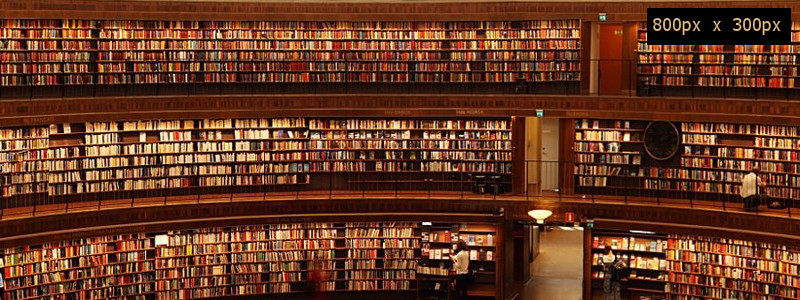Our library’s extensive genealogy database will allow you to find lost relatives, or complete your family tree.
Using Posts you can detail new activities, announce events, changes coming to the library, or special features of services your library provides.
Including A Post on the FrontPage Slider
If you are going to include the post on the FrontPage slider, you will need to give it a “tag” of ‘slider’. While editing or adding a new Post, click on the ‘Post’ option to the top-right. Scroll down to the drop-down arrow next to the word ‘Tag’. In the text box for “Add New Tag”, type the word ‘slider’ and press the Enter key.
You will also need to add a Featured Image. Ideally the image should be 800×300 pixels. All featured images for FrontPage slider posts should be the same size. (If not, you will get an odd jumping-up-and-down effect as the slider moves from post to post.)
When you have finished creating or editing the Post, remember to click on the ‘Update’ button in the top right.
When you are done, click on the black box with the white circled ‘W’ button in the top left. This will return you to the listing of posts.