A description of how to get to your library. If you have multiple locations, you can include information on different branches. Drive down First Street then turn left at Second Avenue.
.
.
 Our First Branch
Our First Branch
Located on 123 Street.
.
.
.
.
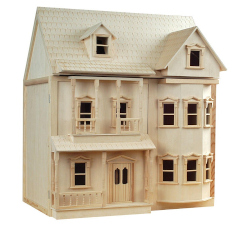 Our Second Branch
Our Second Branch
Located on 234 Avenue.
.
.
.
.
 Our Third Branch
Our Third Branch
Located on 345 Blvd.
.
.
.
.
If you are logged in and viewing this page, you can click on the ‘Edit Page’ link in the admin banner at the top of the page to begin editing this page. Alternately, you can hover over your library name in the top-left black bar. When the drop-down appears, click on ‘Dashboard’. Once the dashboard appears on the left, click on ‘Pages’. A list of your pages will appear. Scroll down to and hover over the name of this page. An ‘Edit’ link will appear beneath the name of this page. Click on the ‘Edit’ link to begin editing this page. When you are done making changes, remember to click on the blue ‘Update’ button in the top right. Click on the black ‘W’ (top left) to return to the listing of pages.